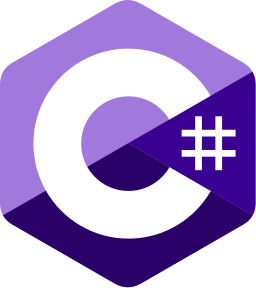Smooth Operator Agent Tools
Overview
Smooth Operator Agent Tools enable powerful Windows automation, browser control, and AI-driven computer interaction. Whether you're building AI agents that can use computers, automating business processes, or creating test scripts, these tools provide a comprehensive solution with multiple integration options.
Key Features
MCP Server
Smooth Operator Tools supports the Model Context Protocol (MCP), allowing AI Agents like Claude to understand and use these tools automatically when properly configured.
To use the MCP Server, download the Windows App, start it, and follow the setup instructions. The app will guide you through the process of configuring your MCP client to connect to the tools.
You can configure your MCP client with the following settings:
View MCP Configuration Example
{
"mcpServers": {
"SmoothOperatorAgentTools": {
"command": "C:\\Users\\[USERNAME]\\AppData\\Roaming\\SmoothOperator\\AgentToolsServer\\smooth-operator-server.exe",
"args": [
"/silent",
"/close-with-parent-process"
]
}
}
}Client Libraries
Integrate Smooth Operator's powerful automation capabilities directly into your code with our client libraries. These libraries make it easy to control Windows applications, browsers, and utilize AI-powered screen interactions from your favorite programming language.
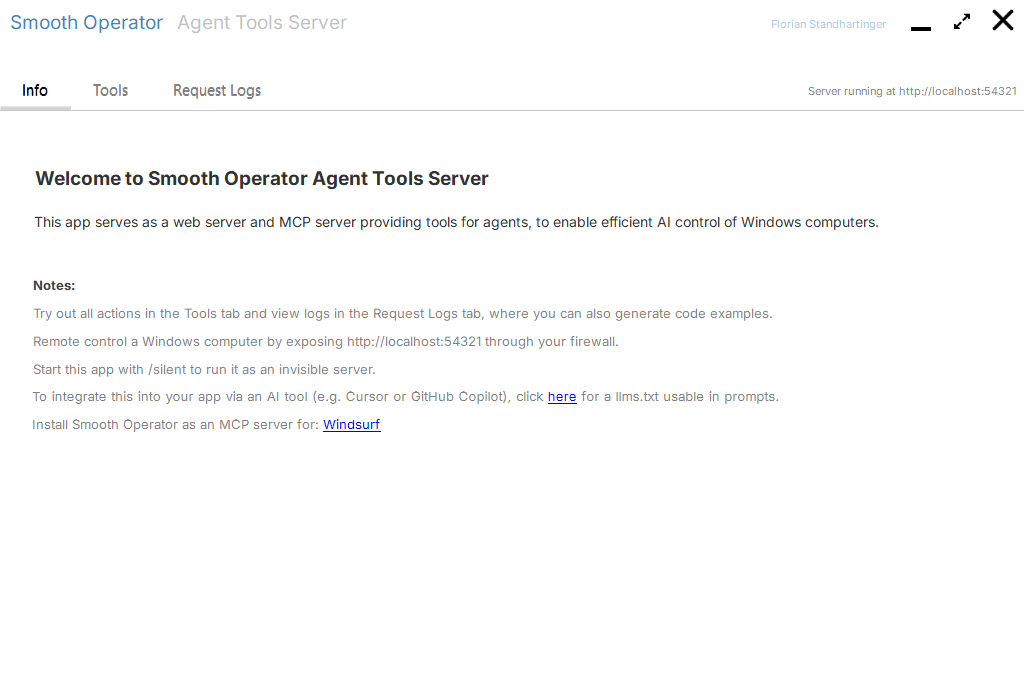
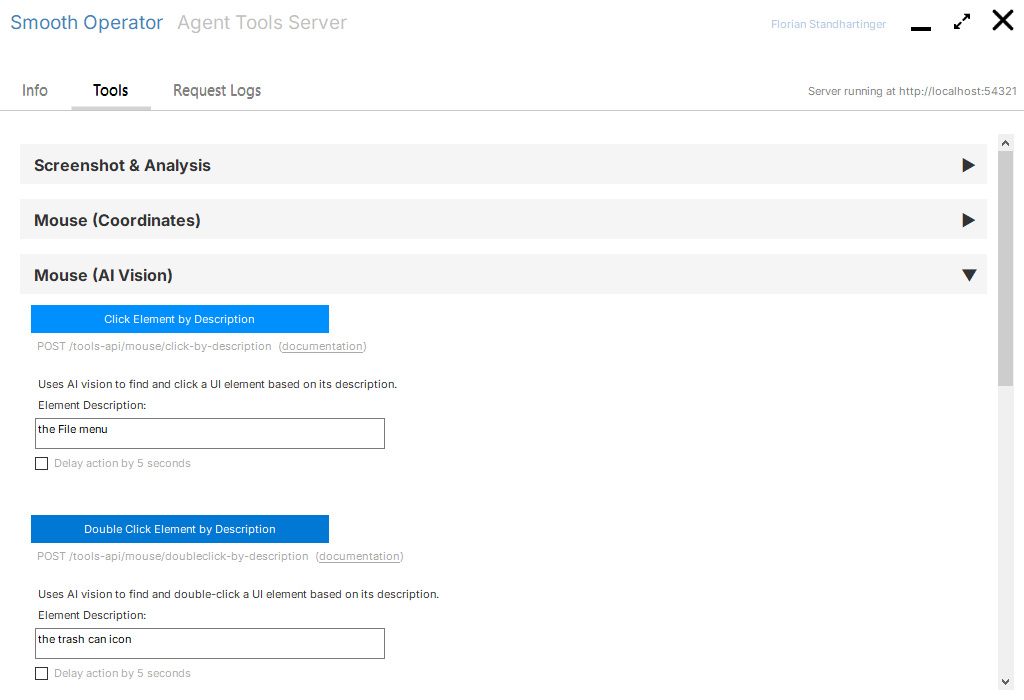
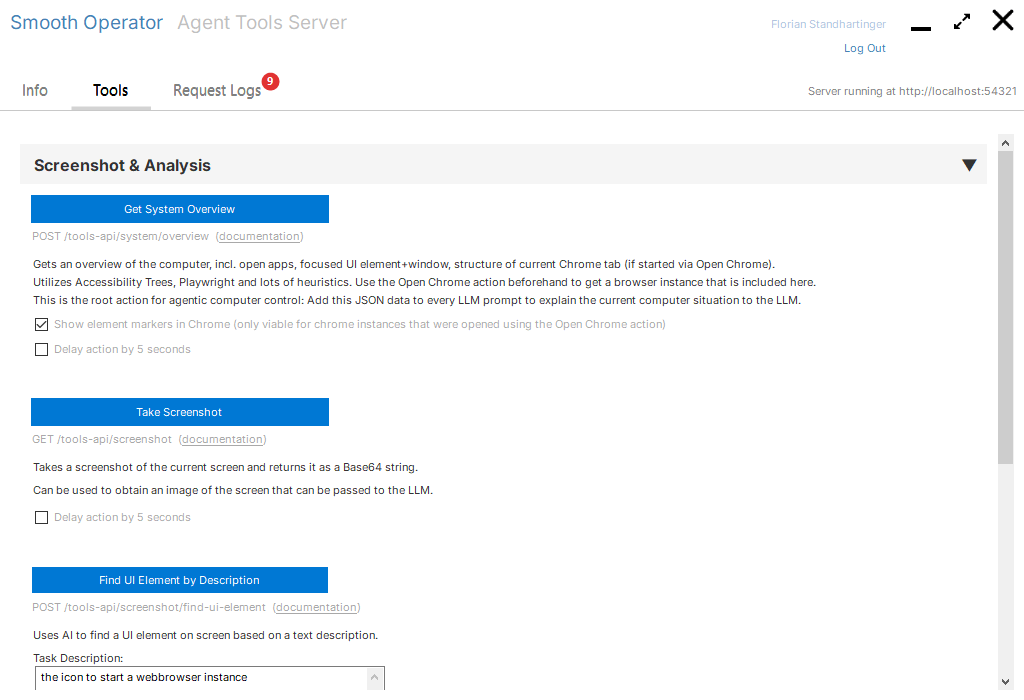
The Windows App provides multiple ways to use the Smooth Operator Agent Tools:
- Desktop App: Use the graphical interface to manually test and experiment with each tool
- MCP Server: Run as a Model Context Protocol server, offering the tools to Claude and other AI agents
- HTTP Server Mode: Run invisibly in the background, allowing tool access via HTTP requests from any application (including remote access)
HTTP Server
The Smooth Operator Tools Server offers all functionality as HTTP
endpoints at http://localhost:54321, enabling two
powerful use cases:
- Universal Language Support: Control PCs from any programming language that can make HTTP requests.
- Remote Control: Control a PC over the network by opening the endpoint through your firewall.
Just download the Windows App and follow the instructions.
API Categories
Screenshot and Analysis
Tools for capturing screenshots and analyzing the system state, including UI elements, windows, and application details.
View EndpointsMouse (Coordinates)
Control the mouse with precise coordinates, including clicking, dragging, scrolling, and other mouse operations.
View EndpointsMouse (AI Vision)
AI-powered tools to control the mouse by describing UI elements, rather than using exact coordinates.
View EndpointsKeyboard
Tools for keyboard input, including typing text and pressing hotkeys or key combinations.
View EndpointsChrome Browser
Control Chrome browser instances, including navigation, DOM manipulation, and executing JavaScript.
View EndpointsWindows Automation
Advanced automation for Windows applications, including UI Automation and code execution.
View EndpointsDocumentation
Endpoints for accessing API documentation directly through the tools server, useful for LLM agents and developers.
View EndpointsAuthentication
API Key
All API requests require authentication using a Bearer token. Include your API key in the Authorization header of each request:
Authorization: Bearer YOUR_API_KEYSmooth Operator and Screengrasp share a common API key. You can view your API key by visiting:
https://screengrasp.com/api.html
Some endpoints will use your API key to identify your user account and consume Screengrasp tokens from your account balance. This is necessary as these endpoints utilize LLM services that incur costs.